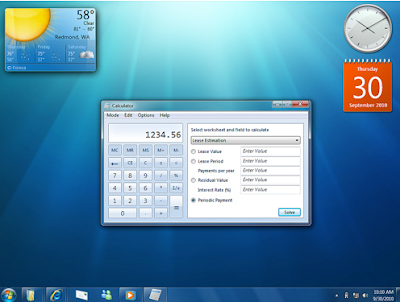
This windowblind is made for Windows Vista and XP You have 6 styles in one 3 for windows Vista 3 for Windows XP.
For XP
How to install this windowblind and make it look like windows Vista
1. Download this windowblind
2. Download and install Vistart ViStart Beta 6 Build 3167 [link]
3. Go into the windowblind file and you will find .rar file called ViStart. Inside this are the images you will need.
4. Copy the images in this to C:/ program files Vistart, Ressources. The images that you will find in there delete them and replace with the ones that you found in my vistart rar file.
5. Finished
Download Windows 7 Official Wallpaper Shown at PDC 2008 [link]
or Windows Seven PDC 2008 Wallpaper by ~dj-corny
resolutions:
Normal:
1024 x 768
1152 x 864
1280 x 1024
1600 x 1200
Widescreen:
1280 x 900
1440 x 990
1680 x 1050 [link]
Author: butch123 | Website: deviantart.com
Download Here (.zip)